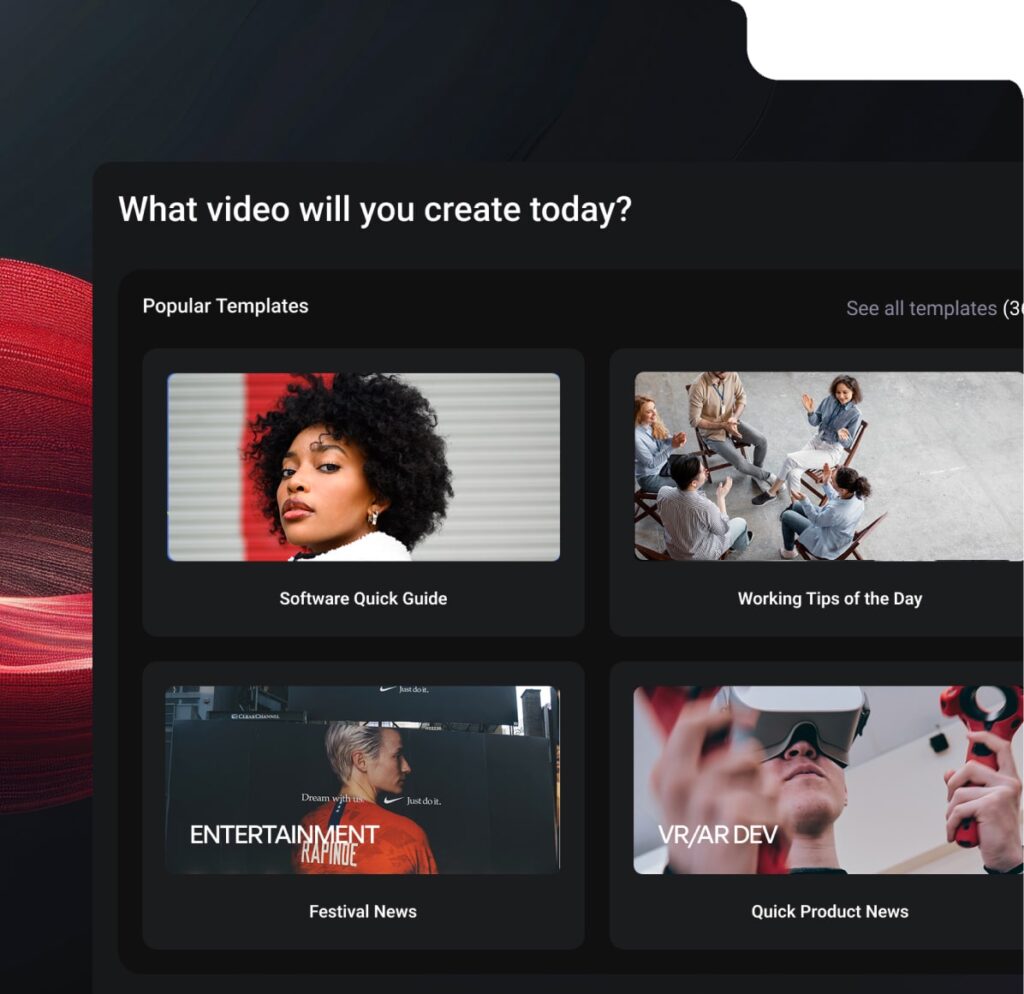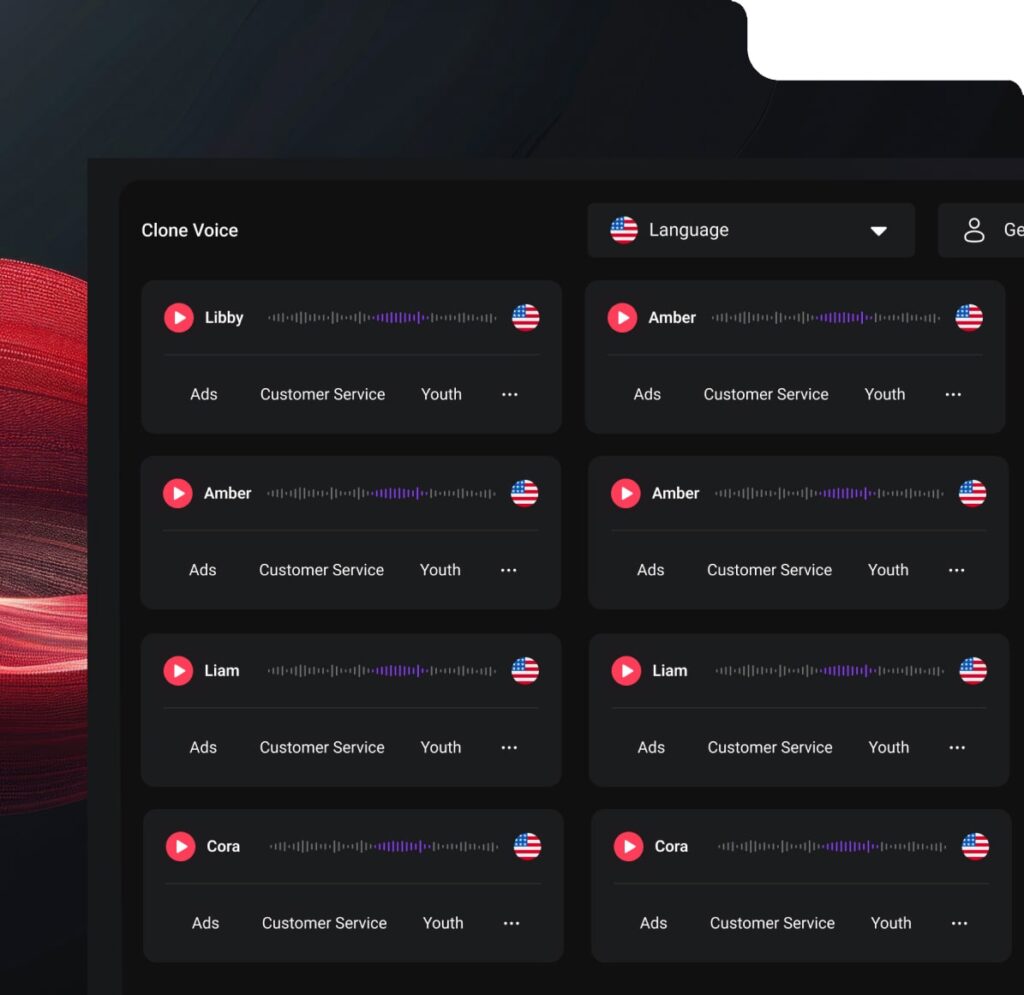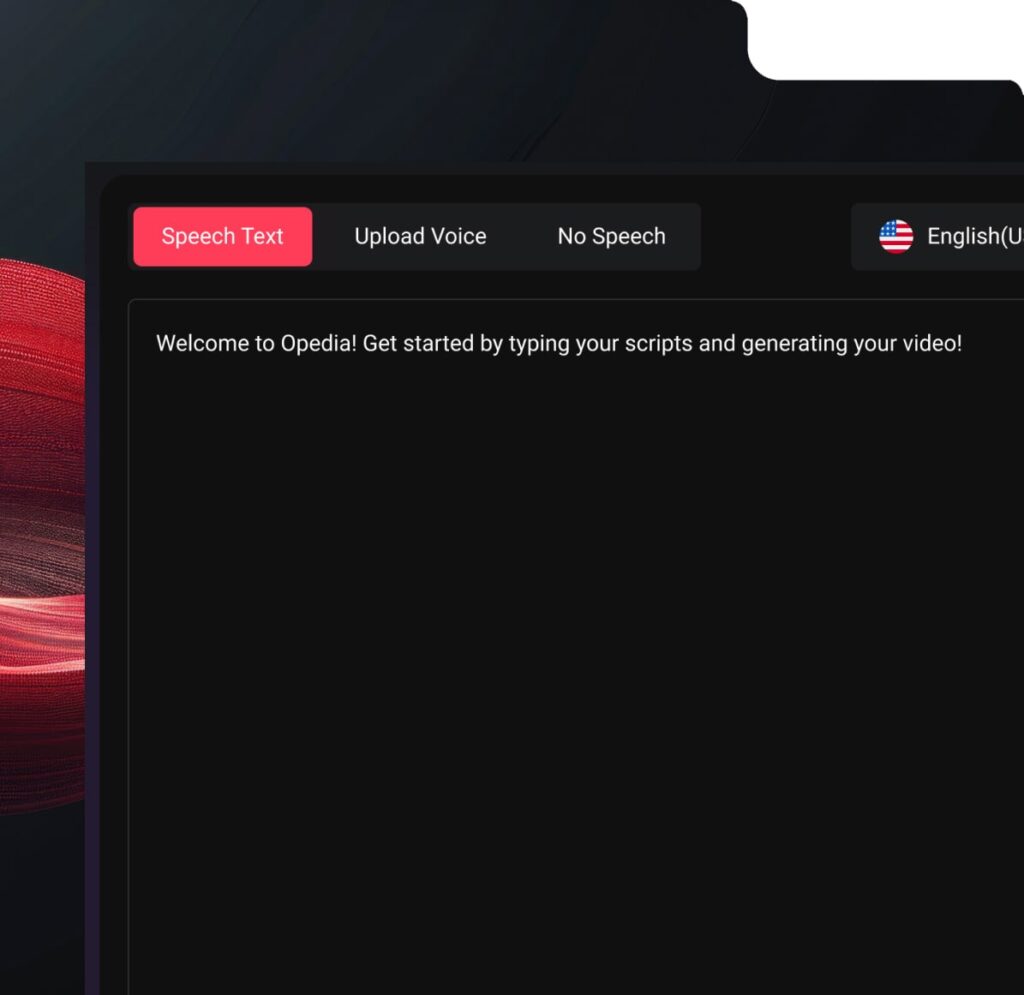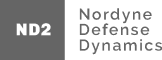For StartupsStart Fast
For Startups & MVPs getting to market quickly
CTO
10:21 AM
We need 12 pages shipped this week. Any way to speed things up from Figma?

AutonomyAI
10:21 AM
I can help with that! I’ll turn your Figma designs into production-ready code in minutes.
CTO
11:43 AM
We don’t have time or design resources, can we just build from the UI spec in the ticket?

AutonomyAI
11:43 AM
Got it. I’ll turn that spec into a working UI that matches your existing styles.

Tech Lead
now
RE: UI inconsistencies
No shared components yet, but it’s the same layouts over and over.

AutonomyAI
now
Already detecting those patterns. I’ll create and reuse components as we go.